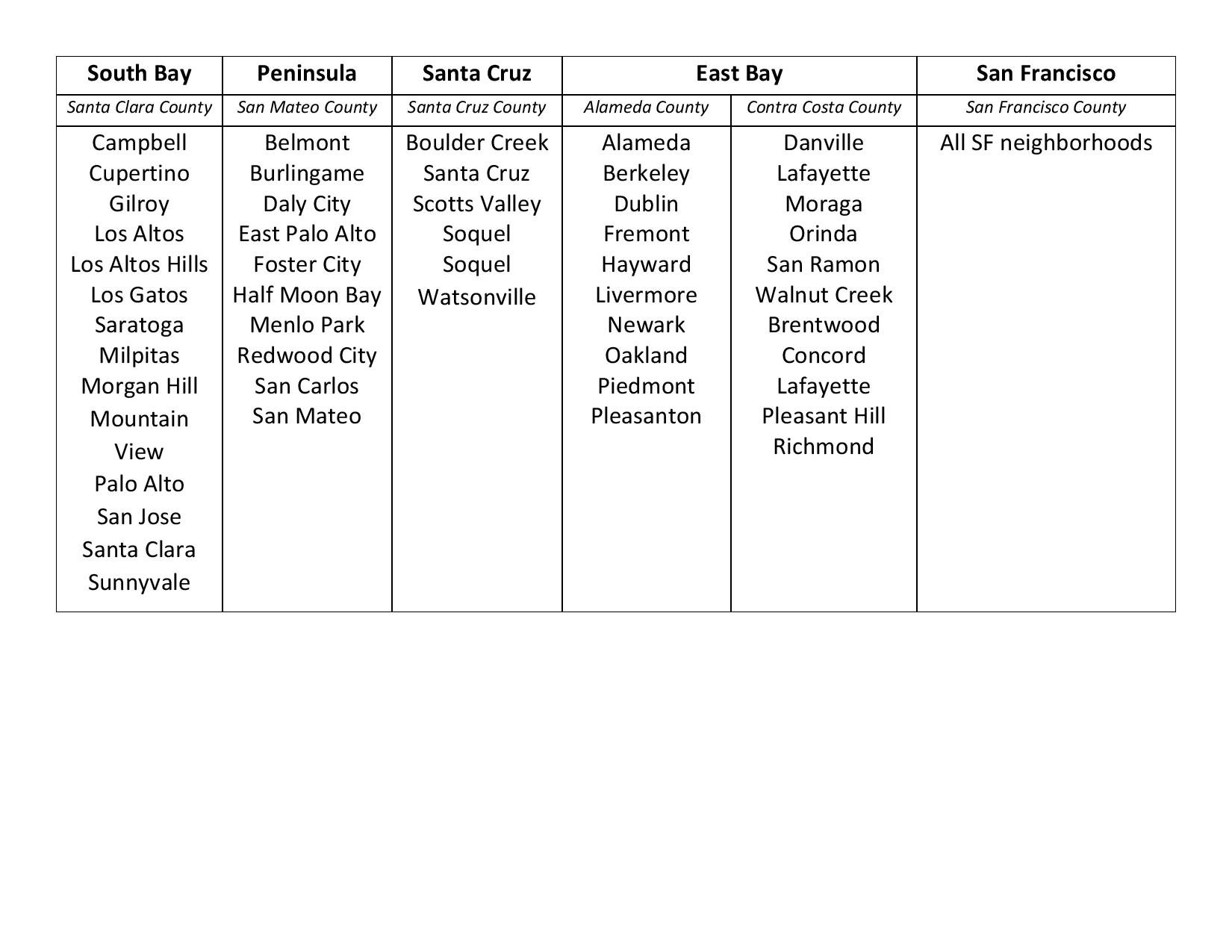If you are remodeling or know someone who is, you will be interested in the information shared below. We are an audio/video/extreme Wi-Fi integrator which focuses on the aesthetics of these disciplines. The Integrated Lifestyle also has a unique, by appointment showcase co-located with Valet Custom Cabinets & Closets. Here, you can test drive the the latest Home Technology solutions in real living spaces while gathering ideas about the ways you might want your Home Entertainment spaces to look. If you are making changes to your technology or considering updated cabinetry, you will gain valuable insights into your options.
.jpg?width=931&name=unnamed%20(10).jpg)
Of course, I hope many of you will invite us into your living spaces to create the next phase of your Technology Lifestyle. My primary purpose, however, is to educate you on on important issues you will face as you move your technology ball forward. This update focuses on remodeling whether it's a simple one room makeover or a brand new home. 90% of our creations involve these types of these collaborations with clients, builders, and interior designers. I believe our experience will let you see any planned projects in a whole new light.
When remodeling, early planning pays big dividends which save you money, time, and stress. Too many times, I have been invited into projects where little thought was given to audio/video/WiFi until it's physically impossible or cost prohibitive to accomplish their goals. I will return to this point throughout this update. In future updates, we'll drill down more deeply into specific areas like the pending changes to TV and WiFi technology and the latest options for outdoor audio/video/WiFi.
Beyond functionality, I will make frequent references to images of completed collaborations to demonstrate the point that technology lifestyles don't need to be aesthetically challenged. You should know that 1. Technology concealment does not require the most expensive equipment, and 2. You can extract ideas from the most complex designs and use them on smaller upgrades.
In this article, the following topics are covered.
- HDMI Indigestion: A change is coming to the way we connect TVs to the components that feed them. These new cables will use fiber, not the current copper which has no more capacity to spare. This has implications for any in-wall video cabling.
- Whole House Audio in 2019: The rapid maturing of music, TV sound, and mobile device audio in as many areas you like. Today, multi-room sound is more affordable and easier to use than ever. While there are many great "smart speakers", only 2 companies (SONOS and Bluesound) have the architecture you'll want for the various areas of you home. I carry the other major players in my showroom to monitor for any sign of catch up. I have not seen evidence any of them are gaining ground.
- The Art of Home Technology: Many homes still have have the traditional electronic look with exposed wires, cabinetry which shows the components, and speakers that are obtrusive. The Integrated Lifestyle is a passionate advocate of creating an aesthetically inviting Home Technology experience.
HDMI INDIGESTION
How is this for an intro?.jpg?width=300&name=unnamed%20(11).jpg)
If you don't install fiber between your TVs and source components, you will not be able take advantage of newly emerging TV technologies. This is not good for your family, and it certainly won't help with resale value. It's a solvable issue that doesn't cost that much. The problem is that most builders, interior designers, and consumers are not aware of the challenges of HDMI 2.1. We are quickly morphing into this standard from today's HDMI 2.0. For those of you wanting to dig deeper into the differences between these standards, this article will provide you everything you will want to know.
Today's 2.0 ecosystem has just plain run out of gas. Another way to say it is that copper can handle today's bandwidth needs, just barely. Today, you need to run a certified 18Gbps HDMI cable between TV and components or create an 18Gbps cable using Cat 6 Ethernet with 18Gbps using endpoint called baluns. The next stop on this bandwidth highway is 24 Gbps for HDMI 2.1 and 48 Gbps for 8K. Multimode fiber will handle both.
Where does fiber enter into the picture? You will want to run the fiber right along side current HDMI 2.0 cables or baluns. When the time comes to upgrade, there "will be" HDMI endpoints which will snap on to the unterminated fiber optic cable. I say "will be" because the testing spec for 2.1 is only now emerging. You won't be able to buy 2.1 cables or endpoints until later this year or early next.
In summary, astute consumers will run in-wall cables for both 2.0 and 2.1 today to protect themselves. The exception will be when the cable runs are short and conduit known as "smurf tube" is run so the fiber can be run later. Each component to TV connection will need to evaluated separately.
It may sound as if fiber is overly complex and not sufficiently sturdy. This two minute video should allay those concerns.
Early planning with your Home Technology Professional will insure that you are ready to meet this next generation TV challenge.
WHOLE HOUSE AUDIO IN 2019
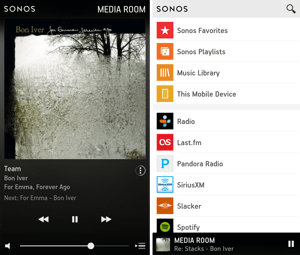 Multiroom audio has certainly changed from the days of speaker switches and on wall volume controls. Things like mobile device / voice control had yet to become a gleam in developers' eyes. Even category creator SONOS had users walking around with two different generations of proprietary wireless controllers.
Multiroom audio has certainly changed from the days of speaker switches and on wall volume controls. Things like mobile device / voice control had yet to become a gleam in developers' eyes. Even category creator SONOS had users walking around with two different generations of proprietary wireless controllers.
This article will focus on a multi-room system which which is hidden to the greatest degree possible. When walls are open, you have options you might not consider otherwise. If you have questions I don't answer here, please email or call.
I have been a SONOS dealer since 2010 and have sold/installed over a thousand rooms in every imaginable configuration. My showroom currently sports 20+ SONOS zones in order for clients to see how you can adapt SONOS and selected speakers to most any living space. Although I remain a SONOS first designer at this time, I also carry three competitors, Heos by Denon, MusicCast by Yamaha, and Bluesound. Only Bluesound has broken through, but I continue to update my MusicCast and HEOS systems to see if they surprise me. At the moment, I believe these two systems are distant runner ups.
It may sound like I am drinking SONOS Kool Aid, but I would jump ship in heartbeat if there were a better mouse trap.
Before diving deeper into multiroom audio (including TV sound), I believe it might be useful to view a brief overview video of what makes up a SONOS system. Most, but not all, of these points apply to SONOS, Bluesound, HEOS, and MusicCast. Please note that in most cases where you see products in this video, standalone speakers will replaced by the SONOS Amp and minimally visible architectural speakers.
A Few More Advantages Of SONOS:
1. SONOS still has the most complete (50+) family of music services in the streaming marketplace.
2. SONOS is the only system that bypasses your Wi-Fi network for streaming. Each SONOS device talks to every other SONOS device and creates a proprietary network which can easily accommodate 32 zones. I personally installed 27 zones 4 years ago, and it has performed flawlessly. Wi-Fi is only used by mobile devices to start / stop playback, change music services, adjust volume, and group / ungroup zones. Wi-Fi based systems will not grow as elegantly unless all / most devices are hardwired. Another SONOS benefit is that every zone is synchronized perfectly as you pass through them. This is something larger Wi-Fi based systems cannot manage. It's big deal if your have TV sound distributed throughout your home. You don't want echos or a sense of deja vu as you move between zones.
3. A unique feature which I find compelling is that SONOS accommodates up to 14 iterations of each music service. This means that parents with 4 kids can register each of their Pandora Accounts in addition to a pair of accounts for themselves. More than one Apple music account? No problem until you reach past 14. A drop down menu allow all users to select among the different accounts for each service.
4. Only SONOS has native support for Apple music. No bluetooth needed to play Apple from your mobile device to your zone speakers.
5. SONOS is one of only 2 companies that allows you to control playback through your desktop or laptop computer. Windows and Mac OS are both supported. I love this capability. No more reaching for my phone or tablet.
6. SONOS recently released their "Amp" with 125 watts to drive 2, 4, or 6 speakers. It is the most important component in multi-room audio, and I will discuss its remodel friendliness below. By comparison, this is 20% greater than HEOS and more than twice the power of Bluesound. This extra power is not just for playing loud. It translates into better sound at medium and lower levels as a result of less distortion
7. SONOS Playbar is not the best sounding bar, but it's close. It plays TV sound beautifully and then opens itself up to the 50+ SONOS music services as needed. More important is that Playbar is the most installation friendly sound bar on the market. A cottage industry has arisen for accessories to mount a Play Bar to the bottom of a TV. A common application for this is a TV using a full motion mount. Clients generally want the sound to follow the direction of the TV when moved. SONOS makes it easy.
8. Two of SONOS recent products, Beam and SONOS One, have embedded support for Alexa and Google Home Assistant. No need for Amazon or Google hardware. Both work well, but you can disable the mic if you don't like speaking to your electronics.
Let's Get Started With Some Preliminary Planning
- Most every client wants to avoid having hardware everywhere so my best recommendation is to use a SONOS amp with a pair of speakers which are concealed in the ceiling, in the walls, outdoors under the eaves, or amidst the foliage with rock speakers. Each SONOS Amp will create a separate music zone. An Amp can also power up to 3 pairs of speakers, and I design each zone to meet the needs of a particular area. To reiterate, a SONOS zone has the ability to play something different than each of the other zones. Using the App, you can easily group any or all of these zones with separate volume and tone controls for each zone member. This link shows images of the various zone amp friendly speakers described below.
- You should also get familiar with a speaker design known as a "duet". A duet is a single speaker which has both left and right speakers in a single enclosure. These have applications in areas where real estate is at a premium. One example is a bathroom where ceiling space is at a premium or outdoors, under the eaves, where you want anywhere coverage with no sense of being closer to the left or right speaker. At first glance, this might seem to be more expensive as you might be using more SONOS Amps. However, you could also be using fewer speakers while the wiring runs are cut in half. A thoughtful Home Technology designer will help you plan the optimal approach for each zone.
- Another consideration is where to locate each of these "Amps". It is certainly feasible to locate every Amp in a centralized closet or equipment rack. However, it might be less expensive to locate some of the Amps closer to the speakers they power. Here are a couple of examples. If there are kitchen ceiling speakers, you might want to put the Amp nearby in the pantry or other adjacent closet. If installing one or two ceiling speakers in a master bath, you may want to install the Amp in a near by closet. Only AC power is required as SONOS devices are connected via the SONOS proprietary network. Hard wired connections are rarely needed with SONOS, an advantage over all other systems.
- If you are placing speakers out in the yard away from the house, plan ahead. You will want to plan the wiring paths with your landscape contractor so that you have conduit to the right locations. The Amps can be located in the house and drive a strong signal well over 100 feet using 12 gauge direct burial speaker cable.
- This is also a case where you might consider a stereo rock speaker from companies like Stereostone. You halve the number of speakers, the amount of conduit, and number of speakers runs. Stereostone provides the widest variety of styles and offers the best sound. I also like the fact they are built in the US.
- Whole home sound is a fun, deeply satisfying experience which you will not want be without. The time you spend planning and budgeting will insure you get exactly what you need without overspending.
The Art Of Home Technology - Getting Started
We all agree that we want great performance from our technology without having the electronic look. You are are making a substantial investment in your remodel or makeover so why diminish that investment by injecting visible equipment into your living spaces?
The goal of this segment is to share broad principles of minimally visible technology. I believe my recommendations will allow you to start thinking about concealment in a whole new light. And remember, concealment is not about technology alone. You need to engage your architect, builder and interior designer as early as possible so that they understand your goals and how to achieve them at the lowest cost possible.
Wiring - Early Planning & Budgeting Means Early Success
- I cannot overemphasize the importance of getting your wiring designed as early as possible. First, you want to get a handle on costs up front. Low voltage (audio/video/internet) wiring often costs more than expected as many individuals / families do not realize the amount of wiring and the type of wiring which goes into making your TV, sound, and Wi-Fi work as planned. Then, there are all the terminations and finish work which cannot be completed until painting and electrical finish work are completed. A Home Technology Designer can assist with the design, budgeting, and timelines. There is often more than one way to skin the low voltage cat. Early planning insures there are no surprises later on.
- An equally important consideration is that low voltage wiring completes for space with electrical, HVAC, and other types of wiring. I have seen too many cases where not providing this information to your professionals early on limits your options or increases your budget.
- It's critical that equipment selection be made (categories, not brand/model) as it it dictates wiring. Wireless has improved, but there are still connections that must be wired. Related to this is where the components feeding TVs will located. There are many scenarios where all the equipment can be placed invisibility behind the TV. This can reduce the wiring needed, but remember that game consoles and disc players need access to swap games / movies.
- Make sure that you incorporate the information in the initial post above regarding HDMI 2.1. There should be a fiber optic cable installed for every connection between equipment and TV where there will be no future in-wall access.
Components For Primary TV / Audio Locations
- Do you want to have your components such as receivers, streaming devices, in a cabinet underneath or nearby? This is a tried and true approach, but many of my clients don't want a cabinet footprint. They prefer to have just a TV, minimally visible speakers and nothing else in the room.
- If you decide to hide your components remotely, make sure you account for the fact that any gaming consoles need to be close to the TV due to the limited range of the game controllers.
- Many consumers still do not appreciate the convenience and flexibility that radio frequency remote controls provide. They can operate components up to 125 feet away giving you far more design flexibility. Another advantage of today's models is that they can easily be updated as you make changes to your system in the future. They can be continually updated to accommodate new products arriving in the marketplace. An RF remote control should be considered a design tool rather than a convenience.
Planning Your Primary TV Locations
- Most TVs installed during remodeling are wall mounted. There are important considerations if you are installing your TV into an inset or mounting it onto stone. In these cases, it might be useful have your TV and bracket ahead of time. This will allow for wall mounting points and also cutouts for electrical and low voltage to be identified precisely. If you are mounting a TV on stone, you absolutely need to identify locations for the stone installers to make holes for mounting. You get one bite at the apple when mounting on stone.
- If you are mounting a TV over a fireplace, insure that you have accounted for a comfortable viewing height from your seating location. In very specific terms, you need to be able, from your viewing location, comfortably view an imaginary line 1/3 up from the bottom of the TV. This line is where your eyes fixate whether you have noticed it or not. This means accounting for fireplace, mantle, any sound bar attached to TV bottom, and any empty space between mantel and bottom of TV or sound bar.
Other Types Of Concealed and Hiding In Plain Sight Speakers
Often, homes cannot accommodate the architectural speakers described above. Perhaps, there is a vaulted ceiling so there is no accommodation for a center channel speaker. Or, there might be beamed ceilings which have no accommodation for in-ceiling speakers at all. In these cases, Invisible Wall Speakers or TV Attached Speakers might be your answer.
- Plaster Over Speakers By Stealth/Sonance - More Information - While higher priced than traditional architectural speakers, they completely disappear behind plaster and paint. No edges to reveal their presence, and they sound great.
- TV Attached Speakers - As shown in the above images, speakers from Artison USA and Leon offer two types of speakers which appear to be part of the TV. These speakers are cut to the exact width or height of the TV.
- The first is a sound bar which adds the left, center, and right channel to the bottom of the TV. This makes the TV 5-6" taller once attached.
- The second option is a pair speakers which are attached to the sides of the TV. These speakers are known as Left, Center, Right (LCR) speakers.The left side gets the left channel and half of the center channel while the right side gets the right channel and half of the center. I have used this LCR solution for many years. Every client has been satisfied with the sound quality and appearance. LCR speakers typically widen the TV width by 13 inches, i.e. 6.5" on each side. When a TV is to be mounted over a fireplace, LCRs are often a better choice than sound bars as the TV height is unaffected.
This brings this updated to a close. We have covered a lot of ground, but there are additional considerations that relate to your specific project. Feel free to contact me any time for answers to questions or to ask about The Integrated Lifestyle's process for taking you from concept to completion.
Mobile: 408-393-4779
Email: jjames@theintegratedlifestyle.com
Valet Custom Cabinets & Closets designs, manufactures and installs custom organizational solutions that enhance the functionality of your living space while complementing the décor of your home.
Our talented design team creates unique solutions tailored to your specific needs, style, and budget. We are independently owned and a direct manufacturer.
Our areas of specialty include Home Offices, Wall Beds, Media Centers, Closets, Pantries, Garage Cabinetry, and much more.